As you’re browsing through online stores, you might notice one major component they all have in common: a large, featured image (or series of images) prominently displayed on each website’s homepage.
That’s what’s called a website hero image (also referred to as a hero banner). Website hero images serve a very important role for ecommerce businesses. They’re meant to be an eye-catching first impression that captivates your website visitors, enticing them to stay and shop your store.
In this post, we’ll look at the importance of hero images, introduce you to some best practices for using them, and provide some user-friendly tools and resources to help you create beautiful and persuasive hero images for your own online store.
What is a website hero image?
A hero image is a large photo, video, or illustration that appears at the very top of a webpage. Hero images can appear on different pages throughout a website, but they’re most often used on a website’s homepage. They’re located beneath the header and navigation bar in a space known as above the fold, so they’re the first thing that catches a visitor’s eye before they’ve scrolled down the page at all.
A hero image typically takes up the most real estate on your homepage. In some ways, it performs the same function as a landing page. Your hero image acts as a first impression for your brand, meaning it can be a very valuable asset to your business if used correctly.

Types of website hero images
Your hero image is a visual hook that should pull visitors in. From bold backgrounds to interactive carousels, each type of hero image has the power to grab attention and guide customers deeper into your brand.
Here are some hero image examples and best practices for each option.
1. Full-screen background hero images
By occupying the entire viewport, full-screen background visuals create an immersive experience that sets the stage for your brand’s narrative.
In the example below, fashion retailer Lois Jeans uses a dramatic, high-resolution image of a model wearing its latest collection to make the visitor feel like a part of an exclusive runway show.

Tips for effective full-screen background images:
- Ensure high-resolution image quality to avoid pixelation.
- Pair with minimal, clear text to maintain readability.
- Center important content to prevent it from being obscured on different screen sizes.
The goal is to make an impact but not at the expense of clarity or user experience (UX).
2. Slideshow or carousel images
Slideshows or carousels are perfect for brands with multiple offerings or seasonal highlights. This format lets you tell multiple stories without demanding more real estate.
For example, in this dynamic hero image example, Lakme highlights its Diwali offers via carousels of its cosmetic products.

Best practices for hero image carousels:
- Limit to 3 to 5 slides to avoid overwhelming the user with information.
- Design with user-controlled navigation. For example, refer to the eight dots in the image above—users can tap each dot to move the image carousel forward at their own pace.
- Ensure each image and message can stand alone without further context needed.
- Optimize image loading speed to prevent lag and lower bounce rate due to slow load time.
3. Static image with text overlay
A static image with a text overlay balances visual appeal with clear messaging. This format works wonders for promotions, new arrivals, or brand introductions.
For example, this bakery uses a mouth-watering image of assorted baked goods with the call to action (CTA) “Order now” inside the banner hero image.

4. Video backgrounds
Video backgrounds add a layer of movement to engage visitors. These can be effective for lifestyle brands or services that benefit from storytelling.
For example, the apparel brand Forever New prides itself on feminine silhouettes and movement in its hero videos. By using video as the website hero image, the brand is able to demonstrate the flow and movement of its featured dresses on models.

Key considerations for homepage hero videos:
- Use short, seamless loops so your customers don’t have a long or choppy viewing experience.
- Ensure the video complements rather than distracts from key content. For example, don’t just run sales and promotions in your videos—display your best products in lifestyle contexts.
- Avoid audio, as unexpected sounds can drive users away. People often listen to music while shopping online, and audio interrupts their experience.
Website hero image best practices
A perfect hero image draws visitors in, communicates your brand’s identity, and ultimately nudges your customers toward following your CTA. But it takes more than just a pretty picture to make a difference. Details such as loading speed, image quality, text readability, and call to action all contribute to how effective a hero image’s first impression can be.
Make your hero image stand out with these best practices.
1. Optimize for loading speed
Page speed is everything. Even the most stunning hero image can fall flat if it slows down your site. Keep your hero images lightweight by compressing them with free online tools.
Choose efficient file types like WebP over JPEGs or PNGs to balance high quality and reduced file size. When necessary, use lazy loading for images below the fold to prioritize what matters most—getting your hero image in front of your audience fast.
2. Use high-quality images
Your hero image is your visual handshake—make it count. Low-quality, pixelated images signal unprofessionalism, which can make users lose trust in your brand. Invest in high-resolution images that align with your brand’s personality. For example, luxury brands thrive on rich, detailed shots that radiate elegance, while eco-friendly companies may favor crisp, natural scenes.
Beardbrand excels with sharp, striking visuals that emphasize its premium ethos.

3. Ensure text is readable
Overlay text should amplify, not obscure, your message. A busy background can bury your words, so use contrast, shadows, or semi-transparent overlays to keep text legible.
For example, using bold white words on dark visuals ensures readability.
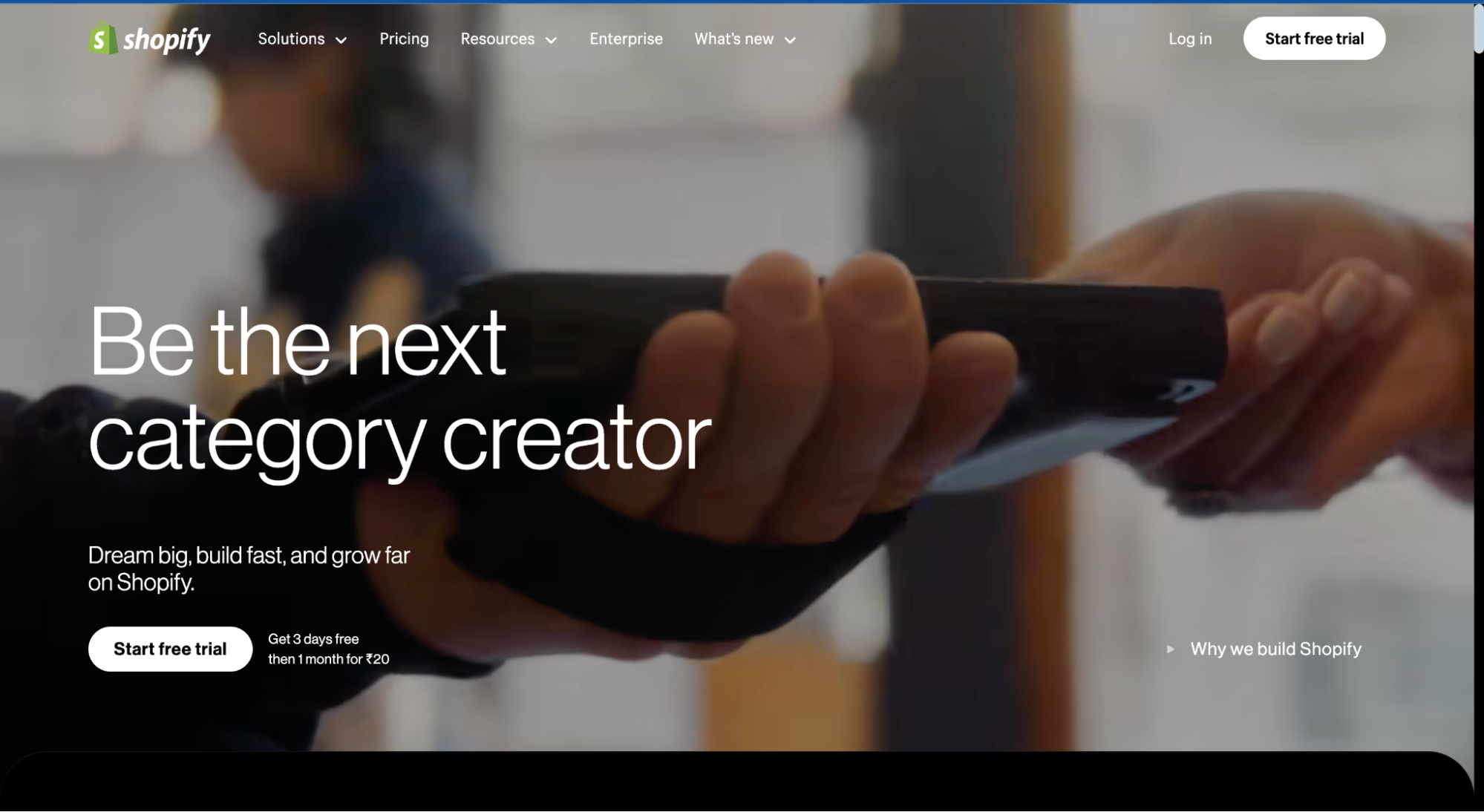
4. Include a strong CTA
Your CTA should be concise and compelling, urging visitors to engage by giving them clear direction. Some common ecommerce CTAs include: “Shop Now,” “Explore,” or “Get Started.”
Gymshark’s hero image CTA says “Shop Women” directly under a description of the season’s new launches. It’s simple, bold, and clearly indicates to visitors exactly which product category they’ll be shopping.

Remember: Placement matters. Make sure the CTA is visible, contrasts with the background, and doesn’t compete with other web design elements.
5. Consider sizing
An impactful hero image looks great on any screen size, from a large desktop to a mobile device. But this requires thoughtful responsive design that keeps the essential elements—like the main image, text, and CTA—centered and visible.
The ideal hero image dimensions are:
- Desktop: 1,600 pixels wide by 500 pixels tall with a 16:9 pixel ratio
- Mobile: 800 pixels wide by 1,200 pixels tall
Avoid placing critical information near the edges, as it might get cut off on smaller screens. A good approach is to design within “safe zones” where key details stay intact across various devices.
For example, the hero image design for Dash and Dot’s website puts both the models and the CTAs in the center of the screen. This way, the mobile version doesn’t cut off critical context.

6. Build for mobile responsiveness
With mobile traffic making up over half of web traffic worldwide, optimizing your hero image for smaller screens is non-negotiable. Mobile responsiveness means more than just shrinking an image—it’s about ensuring that text remains readable, CTAs are easily tappable, and images retain their clarity and appeal on mobile devices.
In this example, the Dash and Dot website features the same hero image as the desktop version above, except cropped perfectly for a small screen. Optimized for mobile browsers, the hero image loads even with fluctuating Wi-Fi and makes for a seamless start to the browsing journey.

How to create a website hero image for your online store
Creating a well-designed and attention-grabbing hero image helps draw new website visitors in and encourages them to explore even more of your products.
Follow this step-by-step guide to create a website hero image for your online store.
1. Use high-quality product imagery
Draw in new customers with stunning photos of your products or brick-and-mortar store. You can use professional stock photography here, your own product photography, or hire a photographer to take high-quality product photos, if it’s within your budget.
Here’s a great hero image example from an online plant store. Any plant lovers visiting this site will be intrigued by its hero image’s stunning greenery displayed against a stark white background.

2. Create a graphic using an online design tool
Spice up your product photos or create a hero image by using graphical elements instead. Find an online design tool like Canva, Visme, or Adobe Cloud, and put together an eye-catching graphic.
Here’s a great example of what this could look like: Detour Coffee has created a cut-out of its product and placed it on a graphic with bold colors and shapes to grab attention.

3. Add a highly relevant CTA
No hero image is complete without a call to action. Make sure your CTA button matches the overall design so that it pops but doesn’t seem out of place. Here’s a great example of what that might look like:

4. Use video as part of your hero image
Another great way to grab attention is by creating a looping, soundless video or GIF for your hero image. For example, the Nomz website has several video clips as its hero image. The videos reel in website visitors, getting them to stay on the page longer as they watch the full scene unfold.

5. Test different hero images
To make your hero image unforgettable, you need to know what actually works. Testing isn’t just a one-off task—it’s how you refine and evolve your visual strategy to maximize conversions.
Run A/B tests
The quickest way to learn which hero image resonates with visitors is to perform an A/B test. Try pitting two different hero images against each other—maybe one features a product close-up, while the other shows it in a lifestyle context. Or experiment with subtle tweaks like a different CTA placement or a warmer color tone. Track real metrics like click-through rates (CTRs), engagement, and time on page. The insights you gain aren’t just about “what looks good”—they reveal what converts and keeps people around.
Survey audience feedback
Where A/B tests give you numbers, customer feedback gives you the story behind those stats. Ask your audience directly—what drew them in? What didn’t work? Maybe they’re craving more lifestyle shots or want closer views of the product details.
Use quick surveys or a simple feedback prompt post-visit to capture these insights. Pair this qualitative input with your quantitative A/B test results, and you’ve got a recipe for a hero image that connects, engages, and keeps people coming back for more.
6. Regularly update your hero image
Although you may love the hero image you have, you’ll need to update it every so often to introduce returning customers to even more products and offerings.
You may even consider creating a hero image slider so you can share multiple CTAs at once. This is a great idea when you want to promote an upcoming holiday or event.
Optimize your store with a stunning website hero image
A stunning, optimized hero image grabs attention, conveys your brand message, and invites people to explore further.
Here are some key tips for developing your website hero image:
- Choose an image that resonates: Pick a high-quality, custom image or on-brand graphic that reflects your brand’s personality and speaks directly to your target audience.
- Match your brand’s colors: Reinforce brand recognition by aligning the hero image with your color palette for a cohesive, professional look.
- Pair with a strong headline and CTA: Keep text concise, letting the hero image take center stage while guiding visitors with a headline and call-to-action.
- Optimize UI/UX for all devices: Use responsive web design to ensure the image looks sharp across devices, with text and CTAs that remain clear and clickable on mobile and desktop.
- Keep load speed fast: Compress images without losing quality, and use formats like WebP to keep your site loading quickly and SEO-friendly.
- Test and refine regularly: Run A/B tests with different hero images to see which drives the most engagement, and fine-tune based on visitor behavior.
Read more
- The Ultimate Guide To Dropshipping (2024)
- How To Source Products To Sell Online
- Product Pages: 16 Beautiful Product Landing Page Examples (2024)
- What is Shopify and How Does it Work?
- A 14-Point Ecommerce Checklist to Launch Your Shopify Store
- 20 About Us Page Examples With Templates
- Should You be Charging Sales Tax on Your Online Store?
- 24 Free Shopify Apps to Help You Build, Manage, and Grow Your Store
- Fashion Branding Secrets from 14 Industry Experts
- How to DIY Visual Brand Identity (Without Photoshop)
Website hero image FAQ
What should I consider for a website hero image?
A website hero image should reflect your brand's identity and message, compelling visitors to stay longer. High-quality visuals that resonate with your audience can create a strong first impression and enhance user engagement.
How do I add a hero image to my website?
If you’re using a Shopify theme, you can add your hero image in your theme editor. Log in to your Shopify store. Then, go to Online Store > Themes and select “Customize” next to your current theme.
Most website themes have space for a banner by default, but if you need to add it, select “Add section” at the bottom of your right-hand menu, then select the hero section element. This element may be labeled “hero image,” “banner image,” or “slideshow”—depending on the theme you’re using.
Also note that, unlike product images and in-line blog images, website hero images do not transfer between themes if you redesign your site with a new theme. Hero images must be added directly into each theme separately, and they’ll only appear on-page if you add them to your current theme.
What size should a hero image be on a website?
You can add PNG and JPEG files that are up to 20 megabytes, but it’s a good idea to keep the file size as low as possible to ensure reasonable page load times. Exact image sizes will depend on the theme you’re using, but typically, hero images should be at least 2048 pixels wide to show in sharp resolution when viewed in full screen.
Keep in mind that themes are responsive, meaning the space reserved for hero images changes depending on the screen sizes the website is being viewed on. Make sure to leave space around the frame of your image to account for parts that may be cut off.
You also want to avoid putting your copy and CTA directly into the image. Instead, use your Theme editor to overlay copy and CTA buttons that will float in front of your image, and adjust independently from your image.
What is the purpose of a website hero image?
Website hero images serve a wide range of purposes, but generally, they’re great for any announcement you want to make to the most visitors possible. Common purposes include announcing sales, highlighting your brand values, or announcing new products.
What should a hero image contain?
A website hero image should contain a large, attention-grabbing image along with concise, compelling copy and a strong call to action.
How to insert a hero image in CSS?
To insert a hero image in CSS, use the background-image property on the hero section’s selector, placing the image path in url(). Set background-size: cover to fill the area and background-position: center to keep it visually balanced. This keeps the hero image responsive and polished across different devices.





